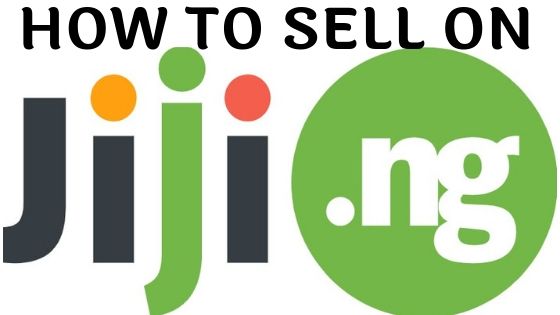
In this post, I am going to show you the detailed step by step process of how you can make money selling on Jiji.ng
It has proven difficult these days to come by a person who does not have thoughts of building their own personal business especially due to the current economic downturn Nigeria finds herself today. More and more people are starting to leave offices or at least their ordinary jobs and become entrepreneurs.
However, the majority of people don’t know where or how to start. One of the best alternatives for the enthusiasts to start lucrative business is trading on Jiji.ng.
Jiji is the biggest Nigerian online marketplace. Since its establishment in 2014, Jiji quickly grew into a household name, one of the most visited and well known websites in the country. Jiji is not just about ads. Anyone of Nigerian origin can register on it and add products they wish to sell and to Also make a purchase.
The user interface is easy to navigate and convenient to use. All products are sectioned into categories depending on the product you wish to sell. They include: machinery, home products; garden appliances, children’s products and much more.
Each product has a description which help users easily identify and know the characteristics of the product they are about to buy. The size, material, function, price and photos are all included.It is a modern platform for communication between sellers and buyers for easy access to products and to establish the quality of the product. On Jiji, you can find literally everything: from food for one’s favorite pet to brand new cars, from fashion clothes to new homes.
Steps To Selling On Jiji
How do you easily sell your items on Jiji.ng? Here are step by step procedure for a successful sales or purchases transactions on Jiji:
- VISIT THE OFFICIAL WEBSITE
Use any device which has internet connection like smartphones or laptop computer to visit their official website at www.Jiji.ng.

2. CREATE AN ACCOUNT
To get started, you have to create an account with the website with which you can use to login as a user and or update the products you are selling. Also, it enables potential customers to have a constant place to reach the seller. At the top right corner of the site, find and enter the Registration link. You can easily “sign in” if you already have a valid account with Jiji ng.
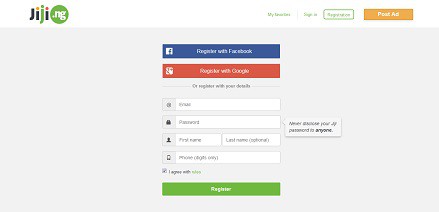
3. FILL THE REGISTRATION FORM
The form available on the page is of two options, you can either register using any of the available social media platforms such as Gmail, Facebook or manually fill the form and click On “Register”. Make sure your inputted phone number is correct else customers will have issues reaching you via phone. Also, ensure you can be easily accessed at any time of the day. You can add several options of contacting you. It could be mobile, email or social media.
4. CONFIRM YOUR E-MAIL ADDRESS
If you use the form, you’ll be required to confirm your e-mail address ownership. This is done to make sure the email address you are using to register is yours and to also avoid scams, thereby making transactions on the website safe. To carry this out, log on to your mail box and click the confirmation link already sent to you. You won’t be requested to confirm your e-mail if you use the social media option to sign up.

5. UPLOAD YOUR PROFILE PICTURE
Click on the profile picture icon on the left-hand side of your dashboard to upload a picture of yourself. This is very important as it brings the customer closer to you the seller and it also feels safer having a transaction with someone you see. Ensure the picture is clear and it shows your face also in case there will be a physical exchange with the buyer for identification.
For example, if you want to sell a phone, after both have agreed on the price, you have to meet the buyer in person in order to pass the goods over to him/her. For great results, never upload an icon or anything else that’s different from your real face.
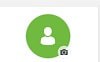
6. CLICK ON POST FREE AD
Click on the “Post Free Ad” button. You can find this link easily almost everywhere on the dashboard. Use the link (Post Free Ad) in the middle of the dashboard.
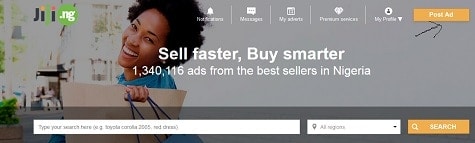
7. CHOOSE A CATEGORY
Check the product you want to sell and determine its category. There are different categories available on the website such as Fashion, Animals, Electronics etc. Choose the category it belongs. Once you select or assign the category to the advert you’re about posting on Jiji, other options will show up. Example; the Advert title, Description, Price etc. Ensure you fill it out correctly.
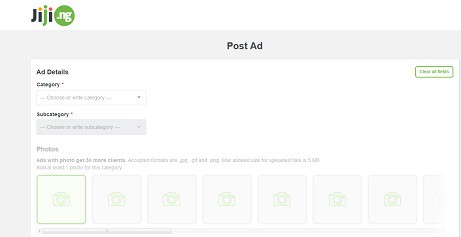
8. UPLOAD A PICTURE OF THE PRODUCT
Product images are very Important. It is a representation of the product which shows how the product really looks like and its properties. Upload as many as Jiji can allow. The product image must be the original image of what you’re about selling. It is detrimental to proceed online to download pictures of products elsewhere. Buyers are always reluctant to buy such products because they feel the product might be fake . It is not necessaryto buy a digital camera to capture the products. The pictures can be taken with your mobile phone and all that is needed is clarity.
9. CHOOSE YOUR LOCATION
The next line of action is to choose your location where you’re posting the ad from. For instance, If you’re from Maryland in Lagos, input your location as “Maryland Lagos” and then choose from the list.
10. CLICK ON POST FREE ADS
This is the final step of this process. Ensure to cross-check the information entered carefully. If your inputs are correctly entered, Click The “Post Free Ads” button to publish your ad. You ads will have to undergo moderation by the Jiji staff to check if the products are illegal or contraband in Nigeria. If it passes that phase, your ads will be published in less than an hour.
Online marketing is the future of trading when it comes to pushing your products to reach a much larger audience and community of buyers all over the nation. Start selling on Jiji today.


Very great article to any one who wants to sell on jiji
Very great article.
This is great article indeed